My new toy- HTC Desire HD December 12, 2010
Posted by Nisiakoh in Android Resources, My HTC Desire HD.Tags: 4.3" smartphone, android 2.2, Blackberry vs Android, htc desire hd, htcsense, htcsense.com, iPhone vs Android, review
trackback
Despite my earlier post about getting HTC Desire HD early next year, I have found out that I was unable to resist the deal when my telco gave me a $300 voucher on Friday which was marketed towards signing up with an iPhone plan.
I headed there and told them that I’m not interested in getting an Apple iPhone and got them to check on the availability of HTC Desire HD. The customer service office in green told me that’s okay and in a whispering tone,”We ran out of iPhones, anyway. Let me check…”
“We’ve got the last one and is booked by someone else”, the customer service officer told me while scrolling on a list in his hand with the title “HTC Desire HD Reservation List” with about 20 or so names and contact number in it. He made a call to the person who had made the reservation and with a few “yes, okay, i see”, he put down the receiver and told me that the person had second thoughts and asked if I am going for it so that he could grant me a queue number. I nodded, and the rest, as they say, is history.
It’s been 2 days and I’ve not removed my SIM card from my Blackberry Curve (Javelin, 8900) to my brand new 4.3″ HTC Desire HD because it takes about 4 days to change my Blackberry plan to smartphone/surf plan. Over the last 2 days, I made sure that my new toy has a good initial charge (of more than 8 hours, in fact, it’s like more than 12 hours) to let the 1230mAh Li-ion battery have a good start. I’ve also set up my Gmails using Wi-Fi (remember, it is still SIM card-less) and registered online for the much acclaimed HTC Sense. The transfer of my contacts, SMS and even calendar event from my blackberry (even though Blackberry Javelin was not listed in the wizard) was a breeze. With a few clicks and pairing via bluetooth for both devices, more than 1500 of my contacts are in Desire HD, so are all the SMS, calendar events (both Gmail’s and Blackberry’s).
Now, for the not so good stuff. The battery life is indeed something to comment for a smartphone that had not even make a single phone call. I’ve just installed Advanced Task Killer and will monitor if it helps. My battery level does not indicate the strength in term of percentage nor estimated time left, it is just a green bars over grey bars (just noticed that there are 10 bars there). Personally, I also do not like the way I wake this new HTC phone up by having to press the power button that is flush with the top edge of the phone. (If there is another way, please let me know). There are only 3 buttons- 2 for volume up/down and power on/off/wake up, without any trackball nor camera button.
I’m using visible pattern to unlock my HTD Desire HD and it had worked well until today, I noticed that the green trace that appear during my strokes does not appear anymore. Although it does not affect the unlocking process, it feels odd that it’s not there as though you are connecting the dots with a marker that ran out of green ink (or with invisible ink).
Next, while checking out htcsense.com, I tried making my Desire HD ring remotely as though I’m trying to find it even in a silent mode. I clicked on the “Ring” button and presto, my phone rang instantly to the tune of HTC’s “quietly brilliant”. That worked well. Then, I tried locking the smartphone to simulate the unfortunate event that it is in the hands of someone who found it after I’ve misplaced it. The user interface in the site has a icon that says “Locked” and when I clicked it, it prompts me to put in a password, alternate contact number (for the honest finder to reach me) and message I would like the person having my android phone read.
However, I’m now left with a locked HTC Desire HD which I cannot unlock, at least, online at htcsense.com. Perhaps it is because it has to be done with the phone that has a SIM card and only can be unlocked with the stated password that I’ve put after clicking locked icon. I will find that out when I put my SIM card in next week.
Having a 4.3″ screen to check out Facebook, Gmail and calendar is a great joy, especially with a 1GHz processor speed. In addition, the HTC Sense in the phone has got this thing called “Scene” where I could choose between social, travel, play, work etc that allows me to have the pages be customize in the respective scene. For example, by default, it has Friend Stream taking one full page in social scene, dual clock (1 local and 1 another time zone) for travel scene, media player in play scene.
I’m loving this new toy and do drop me a comment and I’ll share more of my experiences (GPS nagivation, HTC Sense, difficulty in buying accessories for it).
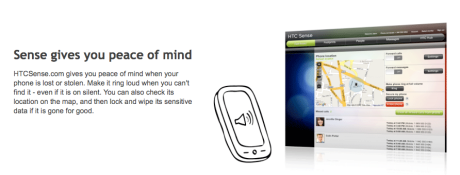
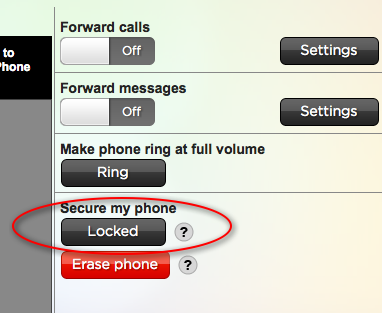

“I’m using visible pattern to unlock my HTD Desire HD and it had worked well until today, I noticed that the green trace that appear during my strokes does not appear anymore. Although it does not affect the unlocking process, it feels odd that it’s not there as though you are connecting the dots with a marker that ran out of green ink (or with invisible ink).”
– this has been resolved by checking “Use visible pattern” box in Setting>Security